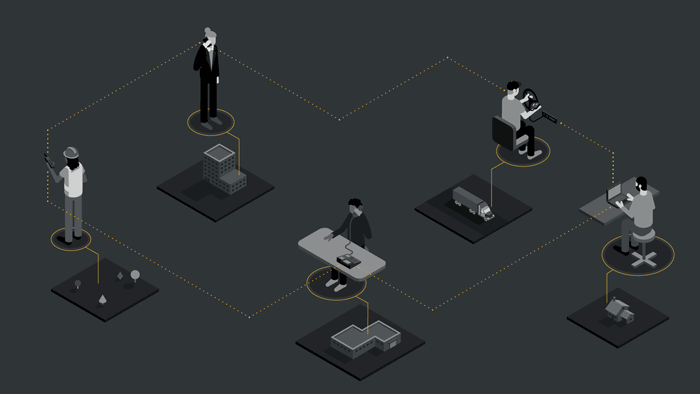Streamline operations
Create channels on the fly
On the frontlines, a task or mission is rarely static. Anyone can instantly set up ad hoc talk channels and then change them on the fly as the situation evolves. Simply add or remove participants in real-time, so the right people for the job are always connected when and where they're needed.
Or let Instant Connect do it for you with Smart Talk Groups.